




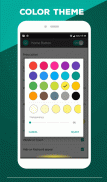
Home Button

คำอธิบายของHome Button
“Home Button” application can replace a failed and broken home button for those people who has trouble using button.
This app provides several features and colors to make awesome home button.
It is easy to press or long press on a button as assistive touch.
Key Features:
- Ability to change color button
- Ability to set button size with height and width
- Ability to set vibrate on touch
- Option to hide on keyboard appear
Support command for press and long press action
- Back
- Home
- Recents
- Lock screen (require Device Administrator activation)
- Toggle Wi-Fi on/off
- Power menu
- Split screen
- Launch camera
- Open volume control
- Voice command
- Web search
- Toggle notification panel
- Toggle quick setting panel
- Launch dialer
- Launch web browser
- Launch settings
- Launch this application
Note: If you already activate Device Administrator and you want to uninstall this application, it need to deactivate Device Administrator first. There will be an uninstall menu in 'Help' section to help you easily uninstall this application.
“ปุ่มหน้าแรก” แอพลิเคชันสามารถแทนที่ปุ่มบ้านล้มเหลวและเสียสำหรับคนผู้ที่มีปัญหาในการใช้ปุ่ม
app นี้มีคุณสมบัติหลายและสีเพื่อให้ปุ่มที่บ้านที่น่ากลัว
มันเป็นเรื่องง่ายที่จะกดหรือกดปุ่มเป็นสัมผัสที่อำนวยความสะดวก
คุณสมบัติที่สำคัญ:
- ความสามารถในการเปลี่ยนปุ่มสี
- ความสามารถในการกำหนดขนาดปุ่มที่มีความสูงและความกว้าง
- ความสามารถในการตั้งค่าการสั่นสะเทือนในสัมผัส
- เลือกที่จะซ่อนบนแป้นพิมพ์ปรากฏ
คำสั่งการสนับสนุนสำหรับการกดและการกระทำกดยาว
- กลับ
- บ้าน
- ล่าสุด
- หน้าจอล็อค (จำเป็นต้องมีการเปิดใช้งานของผู้ดูแลระบบอุปกรณ์)
- สลับ Wi-Fi / ปิด
- เมนูเพาเวอร์
- หน้าจอแบบแยก
- กล้องเปิดตัว
- การควบคุมปริมาณการเปิด
- คำสั่งเสียง
- การค้นหาเว็บ
- แผงการแจ้งเตือนแบบก้านยาว
- สลับแผงการตั้งค่าได้อย่างรวดเร็ว
- โทรออกเปิดตัว
- เปิดตัวเว็บเบราเซอร์
- การตั้งค่าการเปิดตัว
- เปิดโปรแกรมนี้
หมายเหตุ: หากคุณเปิดใช้งานผู้ดูแลระบบอุปกรณ์และคุณต้องการที่จะถอนการติดตั้งโปรแกรมนี้ก็ต้องปิดใช้งานผู้ดูแลระบบอุปกรณ์แรก จะมีเมนูถอนการติดตั้งในส่วน 'ความช่วยเหลือ' ที่จะช่วยให้คุณสามารถถอนการติดตั้งโปรแกรมนี้


























